A universal test system software architecture
Are you developing test sequences using NI TestStand? If so, beware that a lot more goes into a full test architecture than test sequences. In our experiences, test developers often focus solely on the test sequences and code modules, leaving items like file management, hardware abstraction, operator interfaces, and result processing all but forgotten until you run into a problem. Unfortunately, these items often take longer to develop, and require more in-depth TestStand knowledge than the test sequences themselves. Bloomy has developed an alternative: the UTS Software Suite, a universal test system (UTS) software architecture that is the outcome of many years of commercial test system deployments. By using pre-existing components and architectures provided in the suite, you will reduce the development time of these additional items, and avoid running into problems later on. The UTS Software Suite solves many test architecture challenges by addressing the following issues:
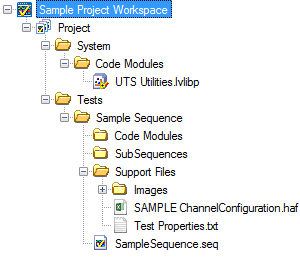 What does your sequence, code module, and property file hierarchy look like?
What does your sequence, code module, and property file hierarchy look like?
TestStand sequences are path dependent. Without a clear file hierarchy that makes efficient use of relative paths and public directories, test sequences can be difficult to develop, deploy, and maintain. Starting with the UTS Software Suite’s easy-to-use TestStand project template saves days of deployment and maintenance effort by reducing search directory issues and cross-linking of code modules. In addition, template sequences and common utility code modules allow developers to focus on the specifics of their product testing.
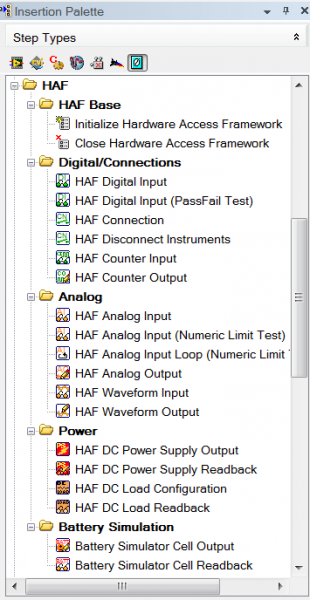 How are you interfacing with your instrumentation? Are your drivers single-purpose, or are you using hardware abstraction?
How are you interfacing with your instrumentation? Are your drivers single-purpose, or are you using hardware abstraction?
If you are writing single-purpose instrument drivers you may be setting yourself up for future headaches. Hardware and measurement abstraction allows test sequences to be developed independent of specific instrumentation. 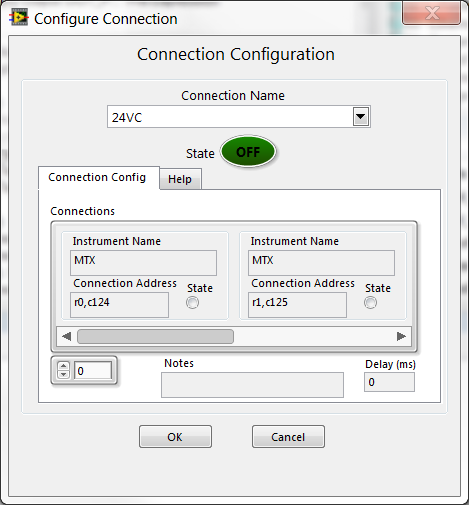 This reduces the test development learning curve, and allows test engineers to focus on the specifics of testing their product rather than being software experts. The UTS Software Suite’s hardware access framework provides advanced abstraction that separates instrument, signal, and connection specifics from the test sequence. Test sequences are then written from the point of view of the UUT, rather than the instrumentation, reducing development effort and learning curves. This also means that hardware changes will not affect test sequence implementations, reducing maintenance effort.
This reduces the test development learning curve, and allows test engineers to focus on the specifics of testing their product rather than being software experts. The UTS Software Suite’s hardware access framework provides advanced abstraction that separates instrument, signal, and connection specifics from the test sequence. Test sequences are then written from the point of view of the UUT, rather than the instrumentation, reducing development effort and learning curves. This also means that hardware changes will not affect test sequence implementations, reducing maintenance effort.
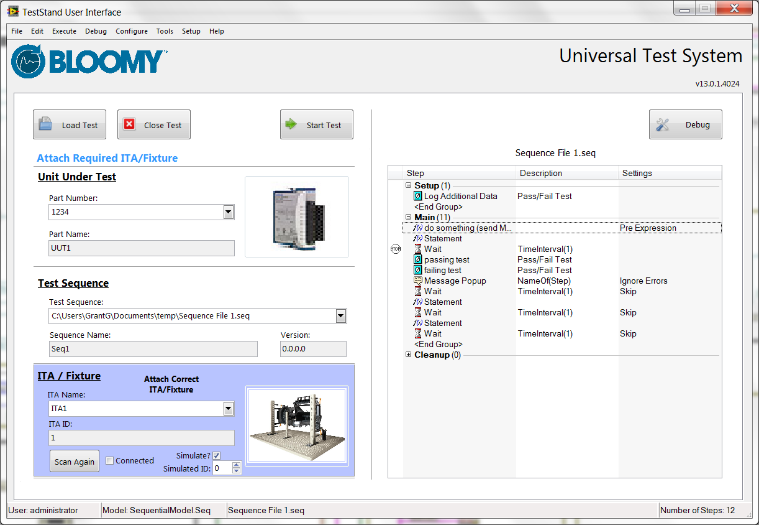 How are your operators going to interact with the software to execute test sequences?
How are your operators going to interact with the software to execute test sequences?
An intuitive operator interface can greatly reduce operator errors and learning curves. The user interfaces provided by NI TestStand are full featured, but general purpose. This can be cumbersome for operators who are not familiar with the TestStand environment. Manufacturing interfaces tend to have minimal controls which may be operated with just a barcode scanner and touchscreen interface. The manufacturing operator interface in the UTS Software Suite intuitively guides the operator through the sequence selection process, and will verify that each product test is executed with the correct sequence and hardware. In addition, advanced debugging features, like setting breakpoints and single stepping, are available to users with higher login levels.
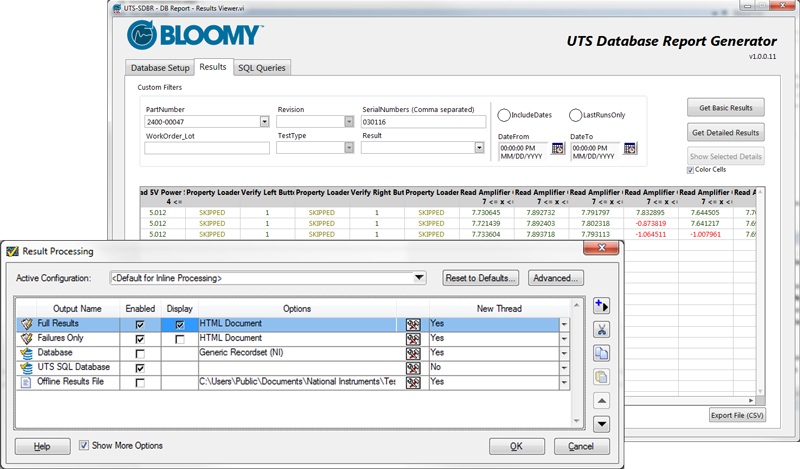 How are you storing and reporting results?
How are you storing and reporting results?
It is often critical that all products being tested have some recording of their results. TestStand provides an open-ended framework for storage of test results in typical file formats like HTML, ATML, and XML, as well as to databases. However, because TestStand is so open and flexible, it can be difficult to determine the best reporting configuration. The UTS Software Suite provides a pre-configured TestStand output file format and a simplified SQL Server database plugin to quickly get you up and running with your result processing. In addition to storage, the UTS Software Suite’s database plugin provide a database viewer for filtering results based on search criteria such as part and serial numbers, results, and dates. Results can then be exported to CSV for additional post processing.
More Information
In summary, the UTS Software Suite is a universal test software architecture for NI TestStand that allows test developers to focus on test sequence development and avoid potential issues with file paths, instrument drivers, operator interfaces, and data recording. Bloomy has leveraged our years of experience developing and maintaining commercial automated test equipment in designing this software. Future articles will dive further into the features of the UTS Software Suite.
Related Links
Benefits of Universal Test for High-Mix Electronics Manufacturing
Contact Us for more information
- ggothing's blog
- Log in or register to post comments
